At first, we need to find where the export filters are located. Going through Magento core we can understand that export filters are stored in the form of array inside load () in:
…\app\code\core\Mage\Catalog\Model\Convert\Adapter.php
Look for $attrFilterArray in load(), in that we can see:
$attrFilterArray = array();
$attrFilterArray [‘name’] = ‘like’;
$attrFilterArray [‘sku’] = ‘startsWith’;
$attrFilterArray [‘type’] = ‘eq’;
$attrFilterArray [‘attribute_set’] = ‘eq’;
$attrFilterArray [‘visibility’] = ‘eq’;
$attrFilterArray [‘status’] = ‘eq’;
$attrFilterArray [‘price’] = ‘fromTo’;
$attrFilterArray [‘qty’] = ‘fromTo’;
$attrFilterArray [‘store_id’] = ‘eq’;
Suppose that we need to add a new export filter, let it be country of manufacture, an attribute of product, what we need to do is simple add that attribute just as shown below.
$attrFilterArray = array();
$attrFilterArray [‘name’] = ‘like’;
$attrFilterArray [‘country_of_manufacture’] = ‘like’;
$attrFilterArray [‘sku’] = ‘startsWith’;
$attrFilterArray [‘type’] = ‘eq’;
$attrFilterArray [‘attribute_set’] = ‘eq’;
$attrFilterArray [‘visibility’] = ‘eq’;
$attrFilterArray [‘status’] = ‘eq’;
$attrFilterArray [‘price’] = ‘fromTo’;
$attrFilterArray [‘qty’] = ‘fromTo’;
$attrFilterArray [‘store_id’] = ‘eq’;
The syntax for adding is:
$attrFilterArray [‘attributecode’].
Important: we should not edit any core files or templates; this example is demonstrated by editing the core files/templates. We need to override the admin module.
Now, half of the work is done. Next we need to edit the phtml file. For that go to:
..\app\design\adminhtml\default\default\template\system\convert\profile
And open wizard.phtml file. Add the following code inside
<div class=”profile_entity_type_product”>
<span class=”field-row”>
<label for=”product_filter_country_of_manufacture”><?php echo $this->__(“Country of manufacture:”) ?></label>
<input id=”product_filter_country_of_manufacture” name=”gui_data[product][filter][country_of_manufacture]” value=”<?php echo $this->getValue(‘gui_data/product/filter/country_of_manufacture’) ?>”/>
</span>
Now check the output and it will work perfectly…
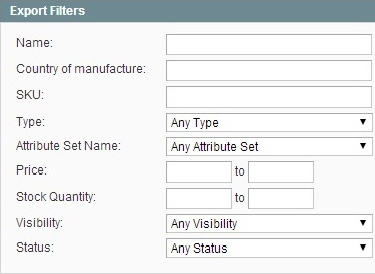
Foradding a category filter, the process is comparatively more complex. There will be a change in logic of load() in Adapter.php. For that, a admin module must be created and Adapter.php must be overrided in such a way that it incorporates or uses the category resource model :
Mage::getResourceModel(‘catalog/category_collection’)
Thank you for reading and please share your valuable comments…
